Ransomware is one of the most dangerous and disruptive types of cybercrime today. It can affect individuals, businesses, and governments, often leading to significant financial loss, stolen data, and operational disruptions. Understanding ransomware, how it works, and how to protect yourself is essential in today’s increasingly connected world.
At TrueTrustReviews, we are committed to educating people about the growing threat of ransomware and providing tips to help you safeguard your personal and business data from these malicious attacks.
What Is Ransomware?
Ransomware is a type of malicious software (malware) that encrypts a victim’s files or locks them out of their computer or network. The attacker then demands a ransom paym
ent, usually in cryptocurrency, in exchange for the decryption key or to restore access to the locked files. If the ransom is not paid, the files or systems remain locked, and in some cases, the attacker may threaten to release sensitive information or data.
Ransomware attacks can happen in a variety of ways, often through phishing emails, malicious websites, or exploiting security vulnerabilities in outdated software. Attackers can target anyone, from individuals to large corporations, making it one of the most versatile and dangerous forms of cybercrime.
How Ransomware Works
Ransomware attacks can take many forms, but they generally follow a few key steps:
- Infection: The ransomware is delivered to the victim’s computer or network. This is often done through phishing emails that contain malicious attachments or links, or by exploiting vulnerabilities in outdated software or systems.
- Encryption or Locking of Files: Once the ransomware is executed, it encrypts files on the victim’s computer or network, rendering them inaccessible. In some cases, the ransomware locks the victim out of their system entirely, preventing them from using their computer.
- Ransom Demand: After the files are encrypted or the system is locked, the attacker demands a ransom, usually in cryptocurrency like Bitcoin. The ransom note often includes instructions on how to pay and threats about the consequences of not paying, such as permanent data loss or the public release of sensitive information.
- Payment or Data Loss: If the victim chooses to pay the ransom, they may receive a decryption key to restore their files or unlock their system. However, paying the ransom doesn’t guarantee that the attacker will follow through, and there is no way to ensure that the victim’s data will remain safe. Many cybersecurity experts advise against paying the ransom, as it only fuels the criminal activity.
- Post-Attack Consequences: Even if the victim is able to recover their data or systems, ransomware attacks can have long-term consequences. These can include financial losses, damage to reputation, legal consequences, and loss of sensitive data that could be used for identity theft or other criminal activities.
Types of Ransomware
Ransomware attacks can vary in terms of sophistication and targeting. Some of the most common types of ransomware include:
- Crypto Ransomware: This type of ransomware encrypts files on the victim’s device or network, making them unreadable without a decryption key. The attacker demands payment in exchange for the decryption key. Examples include WannaCry, Petya, and Locky.
- Locker Ransomware: Unlike crypto ransomware, locker ransomware locks the victim out of their system or device without necessarily encrypting files. The victim may see a message that demands payment to restore access to the system. Examples include Winlocker and Krypter.
- Scareware: This type of ransomware doesn’t lock or encrypt files but instead displays fake alerts, such as a warning that the victim’s system is infected with malware. The victim is tricked into paying a fake fine or fee to resolve the issue.
- Doxware (or Leakware): Doxware is a newer type of ransomware that not only encrypts the victim’s files but also threatens to release sensitive or private information if the ransom is not paid. This can include personal data, business records, or even sensitive communications.
- Ransomware as a Service (RaaS): Ransomware as a Service refers to a growing trend where cybercriminals rent out ransomware tools to other criminals. This allows those with limited technical skills to launch ransomware attacks, expanding the scope and frequency of these types of attacks.
How to Protect Yourself from Ransomware
The best defense against ransomware is prevention. Here are some practical steps you can take to protect yourself and your business from falling victim to a ransomware attack:
- Back Up Your Data Regularly: Regularly back up important files and data to an external hard drive, cloud storage, or another secure location. Ensure that these backups are not connected to your main network to prevent ransomware from accessing and encrypting them.
- Keep Software Updated: Make sure all software, including operating systems, web browsers, and antivirus programs, are up-to-date with the latest security patches. Cybercriminals often exploit vulnerabilities in outdated software to launch ransomware attacks.
- Use Reliable Security Software: Install and regularly update trusted antivirus software or endpoint protection systems. These tools can help detect and block ransomware before it has a chance to encrypt your files.
- Be Cautious with Emails and Links: Phishing emails are a common way for ransomware to be delivered. Be wary of emails from unknown senders, especially if they contain attachments or links. Do not click on links or open attachments unless you are absolutely sure they are safe.
- Use Multi-Factor Authentication (MFA): Enable multi-factor authentication on all of your accounts, especially those that store sensitive information. MFA adds an additional layer of security by requiring a second form of authentication in addition to your password.
- Educate Your Employees or Family Members: If you run a business or have multiple users in your household, educating them about the dangers of ransomware and how to recognize phishing attempts is crucial in preventing attacks.
- Limit User Privileges: Restrict user privileges on your network so that employees or household members can only access the files they need. This limits the potential impact of a ransomware attack and prevents the malware from spreading quickly.
- Have an Incident Response Plan: In case of a ransomware attack, having an incident response plan in place can help minimize the damage. This plan should include steps for isolating infected systems, notifying the proper authorities, and recovering data from backups.
What to Do if You’re Hit by Ransomware
If your system becomes infected with ransomware, follow these steps immediately:
- Disconnect from the Internet: Disconnecting from the internet can prevent the ransomware from spreading to other devices on your network.
- Contact Cybersecurity Experts: Reach out to cybersecurity professionals who can help you assess the damage and, in some cases, remove the ransomware or restore access to your files.
- Do Not Pay the Ransom: Paying the ransom does not guarantee that the attacker will decrypt your files or that your data will remain safe. It also encourages the attacker to continue their criminal activities.
- Report the Attack: Report the ransomware attack to the relevant authorities, such as the FBI or your local cybersecurity agency, to help prevent future attacks and assist in tracking the perpetrators.
- Restore from Backup: If you have backups, restore your files from a secure, clean backup and resume normal operations.
Final Thoughts: Stay Vigilant and Proactive
Ransomware is a serious threat that can cause significant harm, but by staying informed and taking preventive measures, you can reduce the risk of becoming a victim. Regularly backing up data, keeping systems updated, and being cautious with online activity can go a long way in safeguarding your personal and business information.
At TrueTrustReviews, we are dedicated to helping you stay informed and protected in the face of growing cyber threats. Stay vigilant, practice good cybersecurity hygiene, and always report any suspicious activity to the proper authorities.
Protect yourself from ransomware attacks—take action now to secure your data and devices!
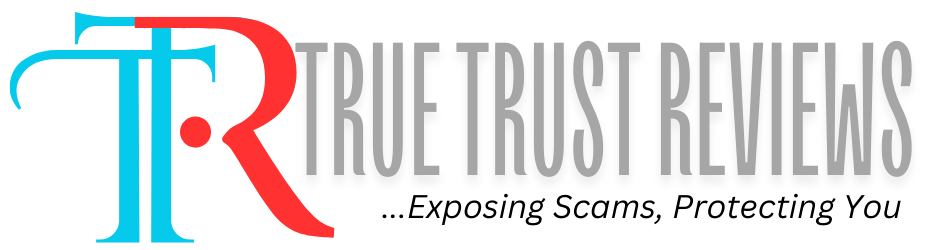











Leave a Reply