In today’s digital world, tech support scams are on the rise. Cybercriminals often target vulnerable users by pretending to be legitimate tech support representatives from well-known companies, such as Microsoft, Apple, or antivirus providers. They claim to have detected issues with your computer or device and demand payment for repairs or services that don’t exist. These scams can be incredibly convincing and, unfortunately, many people fall victim to them every year.
At TrueTrustReviews, we are dedicated to educating the public about scams, including tech support fraud, to help you stay safe and avoid falling into their traps.
What Is a Tech Support Scam?
A tech support scam typically begins with a cold call, email, or pop-up message informing you that your computer or device has encountered a serious security issue or is infected with malware. The scammer claims to be a tech support representative from a well-known company, such as Microsoft, Apple, or a reputable antivirus provider.
They will often ask you to give them remote access to your device to “fix” the issue. Once they have access, they may install malware, steal personal information, or demand payment for unnecessary services, such as software that claims to fix nonexistent issues.
Some scams even go as far as threatening to block access to your computer permanently if you don’t pay the ransom or they might try to sell you fake security software that promises to prevent future issues.
Common Types of Tech Support Scams
- Phone Scams: Scammers often call pretending to be from companies like Microsoft or Apple, claiming that they’ve detected viruses or malware on your computer. They will ask you to grant remote access to your device to “fix” the problem. Once they gain access, they may install harmful software or request payment for fake repairs.
- Pop-Up Alerts: A common scam method is through pop-up messages that appear when you’re browsing the web. These messages claim your computer is infected with malware and that you need to call a toll-free number to resolve the issue. The scammers usually ask for remote access to your device and payment for “fixing” the issue.
- Fake Support Websites: Some scammers set up fake websites that look similar to legitimate tech support pages, like those of major companies such as Microsoft or Norton Antivirus. These sites prompt users to call a number for tech support. The scammers on the other end of the line ask for remote access or request payment for non-existent issues.
- Email Scams: Scammers may send phishing emails claiming to be tech support for a well-known company, warning you of problems with your device or account. They will include links to malicious websites or attachments that, when clicked, may install malware or trick you into giving away personal information.
- Fake Updates: Some scammers use fake pop-ups or messages claiming you need to update your operating system or software. If you follow their instructions, they may trick you into installing malware or other harmful programs.
How to Recognize a Tech Support Scam
- Unsolicited Contact: Legitimate tech companies will never call, email, or message you out of the blue to inform you of a problem with your device or account. If you receive unsolicited contact, it’s likely a scam.
- Urgent Language: Scammers often use scare tactics to pressure you into acting quickly. They may warn you that your device is infected with dangerous malware or that your account is about to be locked or compromised. If you’re feeling rushed or panicked, take a step back and evaluate the situation carefully.
- Request for Remote Access: One of the biggest red flags in a tech support scam is when the caller or message asks you to grant remote access to your computer. Legitimate tech support representatives only access your device if you initiate the contact.
- Unusual Payment Requests: Scammers will usually ask for payment in unconventional ways, such as cryptocurrency, wire transfers, or gift cards. Legitimate tech support services typically accept credit cards or other secure forms of payment.
- Spelling and Grammar Errors: Phishing emails and scam messages often contain spelling mistakes or poor grammar. Legitimate companies usually have high-quality, professional communications.
How to Protect Yourself from Tech Support Scams
- Never Give Remote Access: Don’t allow anyone to access your device remotely unless you are certain it’s a legitimate and authorized tech support service. Always initiate contact with tech support directly through the official phone number or website.
- Verify the Caller or Email: If you receive a call or email claiming to be from tech support, don’t engage with the person immediately. Instead, hang up and contact the company directly using a phone number or website you trust to verify the claim.
- Be Skeptical of Pop-Up Messages: Don’t click on pop-up ads or alerts while browsing the web, especially if they ask you to call a phone number or download software. Close the pop-up and run a scan using your antivirus software.
- Install Antivirus Software: Ensure that you have reputable antivirus or anti-malware software installed and regularly updated on your devices. These programs can help detect and block malicious software and websites associated with scams.
- Educate Yourself and Others: Being aware of the warning signs of tech support scams is one of the most effective ways to protect yourself. Share this knowledge with family and friends to help prevent them from becoming victims as well.
- Report Suspicious Activity: If you believe you’ve been targeted by a tech support scam, report it to the appropriate authorities. This may include local law enforcement, the Federal Trade Commission (FTC), or the company the scammer claimed to represent.
What to Do if You’ve Fallen for a Tech Support Scam
If you’ve fallen victim to a tech support scam, take the following steps immediately:
- Disconnect Your Device from the Internet: This can help prevent further access by the scammer and protect your sensitive information.
- Run a Security Scan: Use antivirus software to scan your device for malware or unwanted programs that may have been installed by the scammer.
- Change Your Passwords: If the scammer had access to your accounts, change the passwords for any online accounts that may have been compromised, especially banking and email accounts.
- Monitor Financial Accounts: Keep an eye on your bank and credit card accounts for any unusual transactions or unauthorized payments.
- Contact the Authorities: Report the scam to your local consumer protection agency, the FTC, or the company the scammer claimed to represent. This helps law enforcement track scammers and warn others.
- Seek Professional Help: If you’re unsure whether your device has been compromised, consider consulting a professional cybersecurity service to help secure your data and restore your system.
Final Thoughts: Stay Informed and Stay Safe
Tech support scams continue to evolve, and cybercriminals are becoming more sophisticated in their methods. By being vigilant and following the tips outlined above, you can protect yourself from falling victim to these types of scams. Always verify any unsolicited communication, be cautious about granting remote access, and never give payment information without verifying the legitimacy of the request.
At TrueTrustReviews, we are committed to helping you stay informed and protected against online threats, including tech support scams. Stay cautious, stay informed, and stay safe online.
If you suspect a tech support scam, don’t hesitate to reach out to us for guidance and support.
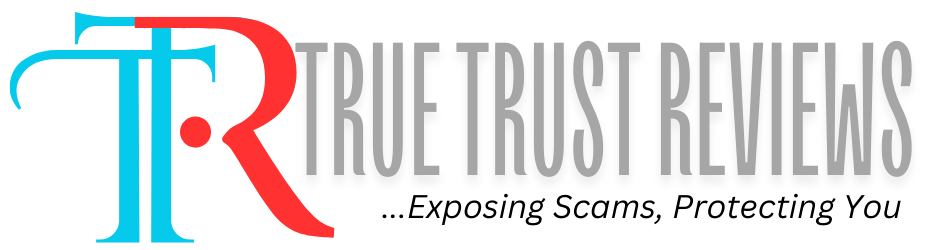











Leave a Reply