Phishing is one of the most common and dangerous forms of online scams. It involves tricking individuals into divulging personal, sensitive information such as passwords, bank account details, and credit card numbers. Scammers use deceptive emails, messages, or websites to impersonate trusted organizations, such as banks, social media platforms, or online retailers, to lure victims into revealing confidential information.
At TrueTrustReviews, we’re committed to helping you recognize and protect yourself from phishing scams, so you can stay secure in the digital world.
What Is Phishing?
Phishing is a type of cyberattack where scammers impersonate legitimate entities to steal personal information. The primary goal of phishing is to deceive victims into thinking they are interacting with a trusted source, such as a bank, government agency, or popular online service.
Once a victim is convinced, they are tricked into clicking a link, downloading an attachment, or entering their sensitive information (like login credentials or financial data) on a fake website. Once the scammer has this information, they can use it for financial theft, identity theft, or other malicious activities.
Common Types of Phishing Scams
- Email Phishing: This is the most common form of phishing. Scammers send fraudulent emails that appear to come from a trusted source, such as your bank, an online retailer, or a government agency. These emails often contain urgent messages urging you to click on a link, download an attachment, or provide sensitive information.
- Spear Phishing: Unlike general phishing, spear phishing is targeted at specific individuals or organizations. The attacker customizes the email or message to appear as though it is coming from a person or entity the victim knows or works with. These messages are highly convincing and often exploit personal information or current events to appear legitimate.
- Whaling: Whaling is a type of phishing attack aimed at high-profile targets, such as executives, politicians, or individuals with access to large amounts of sensitive data. The emails or messages may appear to come from a trusted source, like a colleague or senior management, and are designed to extract highly sensitive information.
- Vishing (Voice Phishing): In vishing attacks, scammers use phone calls to impersonate legitimate companies or government officials. They may claim they need your personal information for verification purposes or inform you of an urgent matter, such as a suspicious transaction on your account.
- Smishing (SMS Phishing): Smishing involves scammers sending text messages that contain links to fake websites or request personal information. These messages often claim that your account has been compromised or offer a prize or reward in exchange for your details.
- Pharming: Pharming is a more technical phishing method. It involves redirecting users from legitimate websites to fraudulent ones. This can happen through malicious software that alters your device’s settings or by exploiting vulnerabilities in website code. Once users enter their information on the fake site, it is captured by the scammer.
How to Recognize a Phishing Attempt
Phishing attempts can be very convincing, but there are often subtle signs that can help you identify them. Look out for the following red flags:
- Suspicious Email Address or Domain: Phishing emails may come from addresses that resemble legitimate ones but often contain slight misspellings or unusual characters. For example, an email pretending to be from PayPal might come from “paypal-support@paypall.com” (note the extra “l”).
- Generic Greetings: Legitimate companies usually address you by your name. Phishing emails often use generic greetings like “Dear Customer” or “Dear User,” rather than using your full name.
- Urgent or Threatening Language: Phishing messages often create a sense of urgency, claiming that immediate action is required. They may say things like, “Your account will be suspended unless you verify your details within 24 hours.” Legitimate organizations typically don’t use this kind of language to pressure you.
- Suspicious Links: Hover over any links in the email without clicking them. If the URL doesn’t match the official website of the organization it claims to be from, it’s likely a phishing attempt. Always be cautious about clicking on shortened or unfamiliar links.
- Requests for Personal Information: Reputable companies will never ask you to provide sensitive information, such as your passwords, social security number, or credit card details via email or text. If you receive a message requesting this type of information, it’s almost certainly a scam.
- Poor Grammar and Typos: Phishing messages often contain spelling errors, awkward phrasing, or poor grammar. These mistakes are signs that the message is not from a legitimate source.
- Unexpected Attachments: If an email contains an unexpected attachment, especially one that asks you to open or download it, be wary. These attachments may contain malware or ransomware that could harm your device.

How to Protect Yourself from Phishing Scams
- Be Skeptical of Unsolicited Communication: If you receive an unsolicited email, text message, or phone call requesting personal or financial information, don’t respond or click on any links. Instead, verify the legitimacy of the request by contacting the organization directly using known contact details.
- Use Multi-Factor Authentication (MFA): Whenever possible, enable multi-factor authentication on your accounts. This adds an extra layer of protection by requiring more than just your password to access your accounts.
- Verify URLs: Before entering personal information on a website, check the URL to ensure it is correct and uses HTTPS (secure connection). Avoid clicking on links in emails or texts, especially if you were not expecting them.
- Keep Your Software Updated: Ensure that your operating system, browser, and security software are up to date. Updates often include security patches that protect you from the latest phishing tactics.
- Use a Reliable Antivirus Program: Install and maintain a trusted antivirus or anti-malware program on your devices. These programs can help detect and block phishing websites and malicious emails.
- Don’t Download Suspicious Attachments: Be cautious when opening email attachments, especially if they come from unknown or untrusted sources. Malware and phishing attacks often use infected attachments to gain access to your system.
- Educate Yourself and Others: Stay informed about the latest phishing techniques. Share this information with your family, friends, and colleagues to help prevent them from falling victim to these scams.
- Report Phishing Attempts: If you receive a phishing email, report it to the organization being impersonated and to your email provider. You can also report phishing attempts to the Federal Trade Commission (FTC) or other relevant authorities.
What to Do if You’ve Fallen for a Phishing Scam
If you’ve provided sensitive information in a phishing scam, take immediate action to protect yourself:
- Change Your Passwords: If you entered your login details on a fake site, change your passwords immediately, especially for your bank accounts, email, and social media.
- Monitor Your Accounts: Keep an eye on your financial accounts for any suspicious transactions. If you notice any unauthorized activity, report it to your bank or credit card company.
- Run a Security Scan: Run a full scan on your device using trusted antivirus software to check for malware that may have been installed by the scammer.
- Contact the Authorities: Report the phishing incident to the relevant authorities, such as your local consumer protection agency, the FTC, or the company that was impersonated.
Final Thoughts: Stay Informed, Stay Safe
Phishing scams continue to evolve, but by staying informed and being cautious, you can protect yourself from falling victim. Always question unsolicited communication, verify links and senders, and avoid sharing personal information through unsecured channels.
At TrueTrustReviews, we are committed to providing you with the knowledge and resources to avoid phishing scams and other online threats. Stay vigilant, stay protected, and never hesitate to seek help if you suspect you’ve been targeted.
If you believe you’ve fallen victim to a phishing scam, contact us for guidance on how to secure your information and restore your peace of mind.
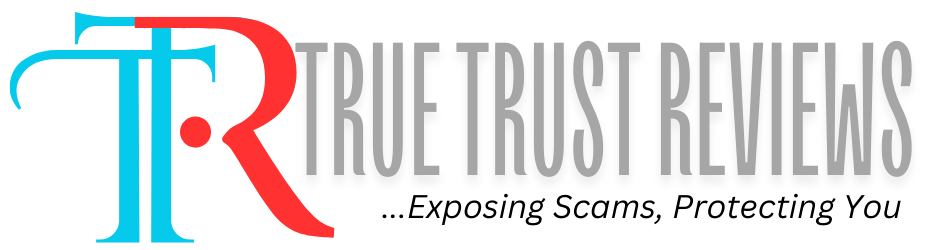










Leave a Reply